How to check remaining credits?
There are four (4) ways to check your remaining credits.
1. First, you can find the remaining credits on the top menu in your PDF.co dashboard.
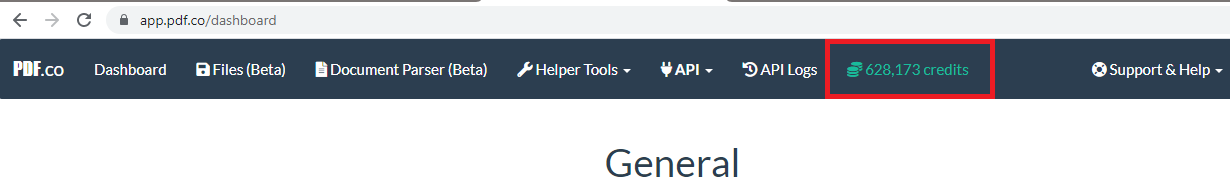
2. Second, you can find it in the Account Settings page where credits are separated by subscription and non-expiring.
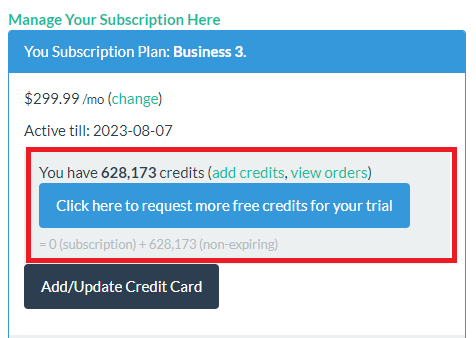
3. Third, you can see it at the bottom of every API call request result.
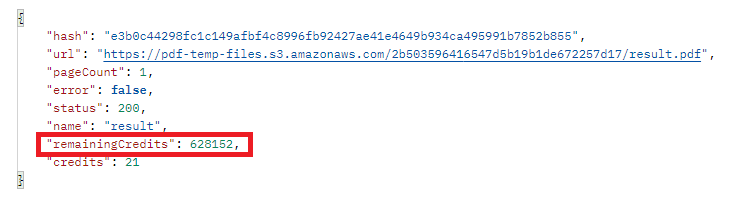
4. Fourth, you can explicitly call the Credit Balance API to check the remaining credits.
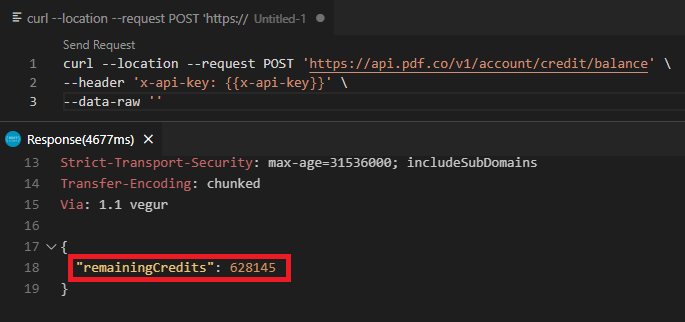
Copyright © 2016 - 2024 PDF.co